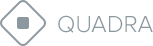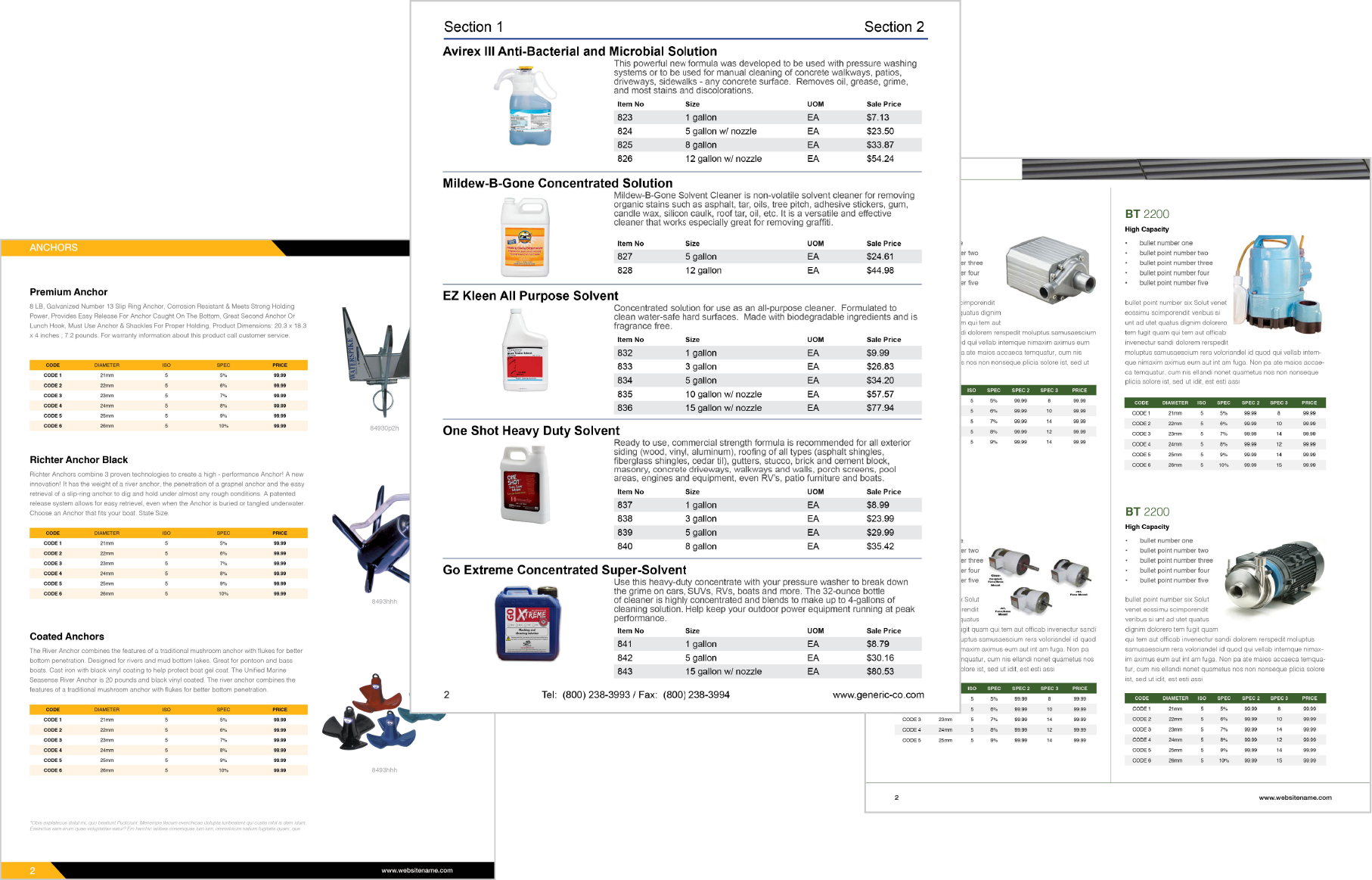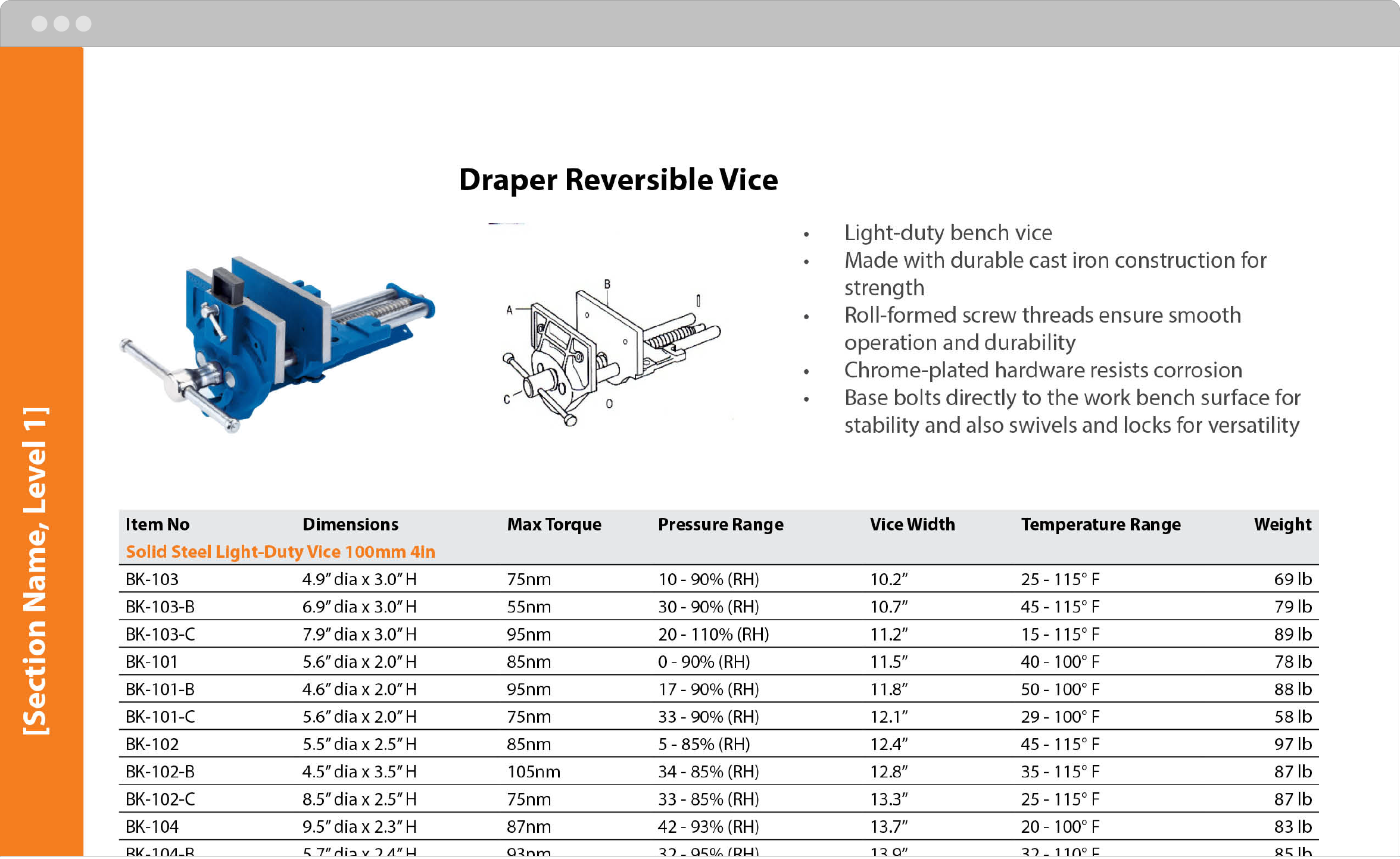Standardization With Picklists
Catalogforce supports many different field types, from String fields which accept basically any text you give it, to Number fields which enforce number values only. If a non-number is entered, the value will not save and will report an error. Picklist fields are a special field that also validate your data, but in a different way. A picklist allows you to define an accepted list of “potential values”, and the field can either store one (Single Value Picklist) or any combination (Multiple Value Picklist) of those acceptable values. For example, if you sell Mountain Bike Tires, they may come in these sizes: 18″, 18.5″, 19″, 19.5″, and 20″. You want to make sure that valid values are one of those, but nothing else. By defining those 5 values as part of the Picklist, the data entry person only has those 5 to choose from. Incorrect values will thus noticeably decrease, unlike if it was a simple “String” field where anything typed would be acceptable.