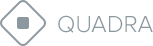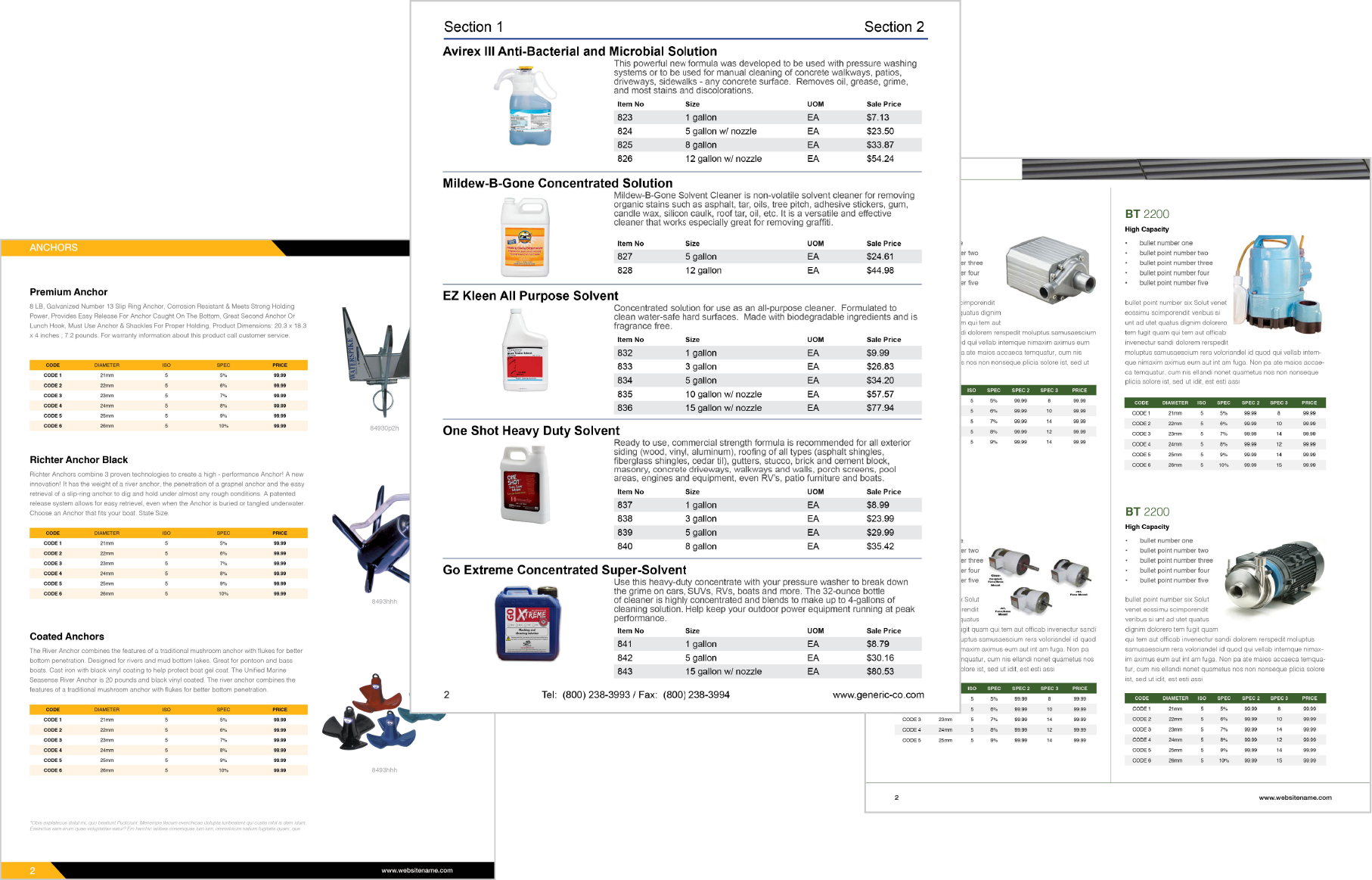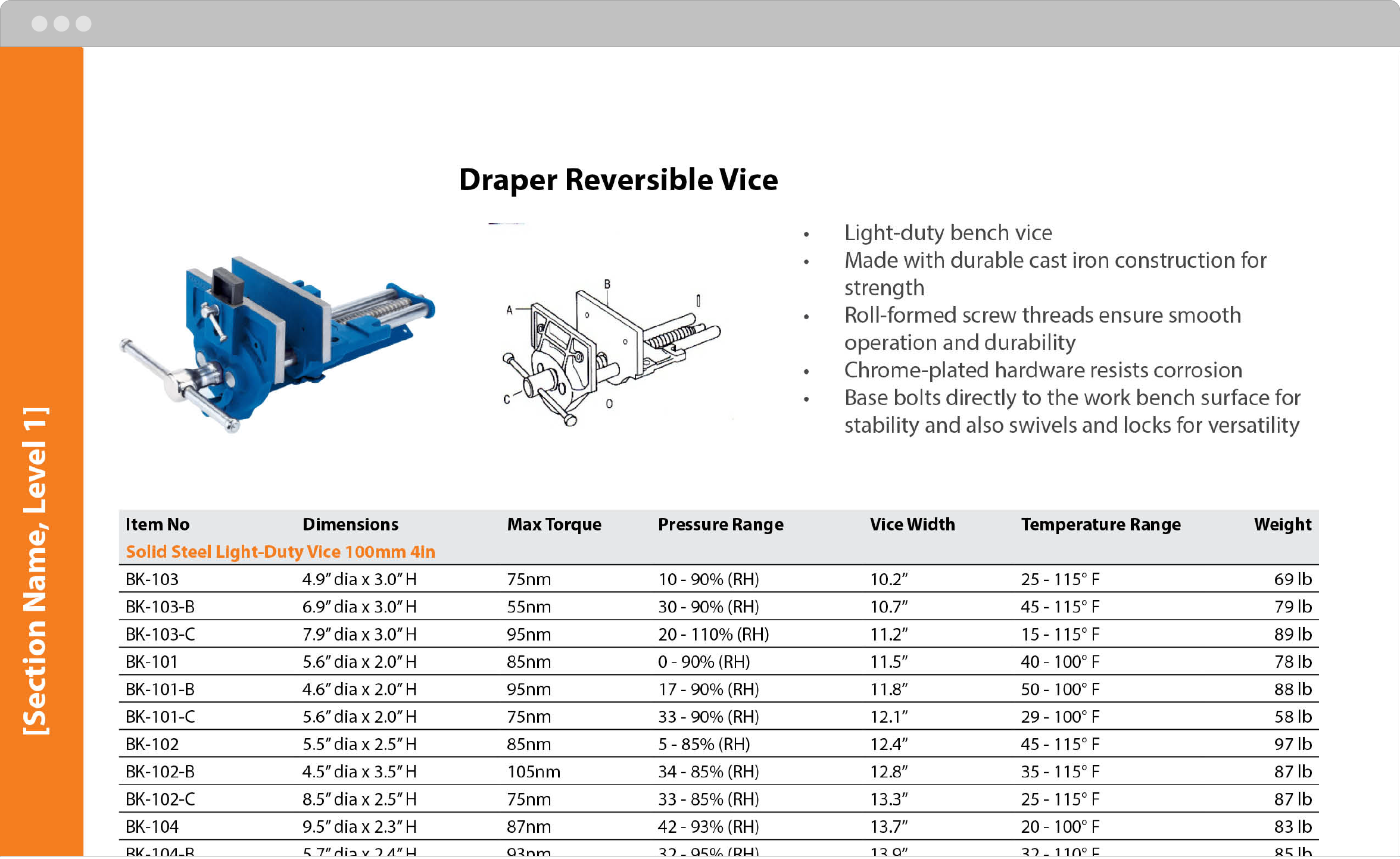Accelerate layout with paragraph styles
Paragraph Styles are, of course, natively supported in InDesign. But, did you know you could also use these when bypassing InDesign to use the browser-based Catalog Editor? It’s true! You can define paragraph styles that account for font, style, size, color, etc. just as you would within InDesign. These styles are then applied to text or field references within your templates. Then, at the point of catalog creation, the tool will incorporate the styles just as if it were InDesign. Who said you needed fancy graphical designer software to do fancy graphic design?